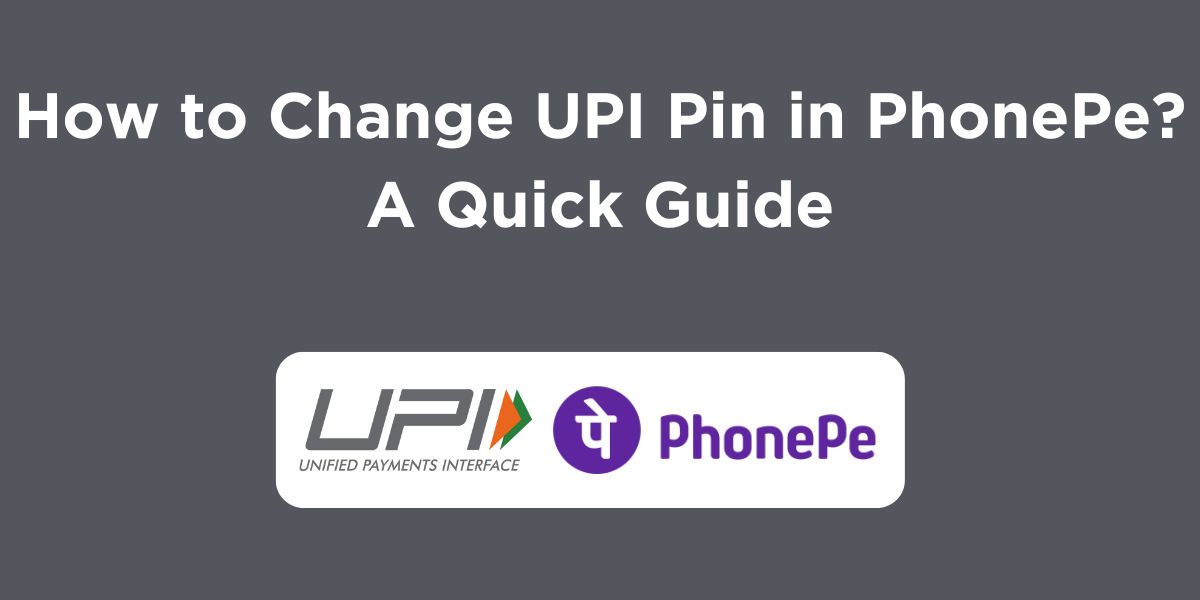PhonePe is a popular digital payment app in India that allows users to make seamless transactions. One of the key security features of PhonePe is the UPI (Unified Payments Interface) PIN. Your UPI PIN is a four-digit code that you need to enter to authorize UPI transactions. It is crucial to change your UPI PIN regularly to maintain the security of your funds. If you are looking for how to change UPI PIN in PhonePe, then your search ends here. In this blog post, we will guide you through the simple steps involved in changing your UPI PIN in PhonePe.
What is a UPI PIN?
Before discussing how to change UPI PIN in PhonePe, let us understand what UPI PIN is.
A UPI (Unified Payments Interface) PIN is a four-digit code that acts as a security layer for your UPI transactions. It’s essentially a password that you need to enter to authorize payments made through your UPI-linked bank account.
Why is it Necessary?
- Security: A UPI PIN prevents unauthorized access to your bank account. Even if someone has your UPI ID, they cannot make payments without knowing your PIN.
- Transaction Authorization: Every time you initiate a UPI payment, you’ll be prompted to enter your PIN. This ensures that you are the one authorizing the transaction and not someone else.
- Fraud Prevention: A strong and unique UPI PIN can help to deter fraudulent activities. It makes it difficult for scammers to intercept your payments or steal your money.
- Convenience: UPI PINs streamline the payment process. Once you’ve set up your PIN, you can quickly and easily make payments without having to enter additional security details each time.
In essence, a UPI PIN is a crucial safeguard that protects your funds and ensures that your UPI transactions are secure and authorized.
Steps to Change UPI PIN in PhonePe
Your query for how to change UPI PIN in PhonePe is solved below. Read the step-by-step process:
- Open PhonePe App: Launch the PhonePe app on your smartphone.
- Tap on Profile: Click on your profile picture located in the top left corner of the app.
- Go to Settings: Scroll down and select the “Settings” option.
- Choose UPI Settings: Under the “Settings” menu, tap on “UPI Settings.”
- Select Change UPI PIN: You will find the “Change UPI PIN” option. Tap on it.
- Enter Current UPI PIN: Enter your current UPI PIN to proceed.
- Set New UPI PIN: You will be prompted to enter your new UPI PIN twice. Make sure to choose a strong and memorable PIN.
- Confirm Changes: Once you have entered the new PIN, tap on “Confirm” to complete the process.
Tips for Choosing a Strong UPI PIN
- Your UPI PIN should be at least four digits long.
- Your UPI PIN should not be a sequence of numbers, such as 1234 or 5678.
- Your UPI PIN should not be a pattern, such as 1111 or 2222.
- Your UPI PIN should not be easy to guess. It should not be your birthday, anniversary, or any other personal information.
Read More: How to Close Paytm Fastag? Easy Steps to Deactivate Paytm Fastag
Wrapping Up
That was all about how to change UPI PIN in PhonePe. Changing your UPI PIN in PhonePe is a straightforward process that helps safeguard your funds. By following the steps outlined in this blog post, you can easily update your UPI PIN and enhance the security of your digital transactions. Remember to choose a strong and unique PIN to protect your account from unauthorized access.
FAQs About Changing UPI PIN in PhonePe
How often should I change my UPI PIN?
It is recommended to change your UPI PIN every 30 days to maintain optimal security.
Can I recover my UPI PIN if I forget it?
Yes, you can recover your UPI PIN by following the forgot PIN option in the PhonePe app. You will need to provide additional security details to verify your identity.
Is it safe to share my UPI PIN with anyone?
No, you should never share your UPI PIN with anyone. It is a highly confidential piece of information that should be kept secret.
What should I do if I suspect my UPI PIN has been compromised?
If you believe that your UPI PIN has been compromised, you should immediately change it and report the incident to PhonePe customer support.
Can I change my UPI PIN without entering my current PIN?
No, you need to enter your current UPI PIN to successfully change it. This is a security measure to prevent unauthorized access to your account.
Can I check my CIBIL score directly on PhonePe?
Yes, you can check your CIBIL in PhonePe app. PhonePe has partnered with TransUnion CIBIL to provide this service.