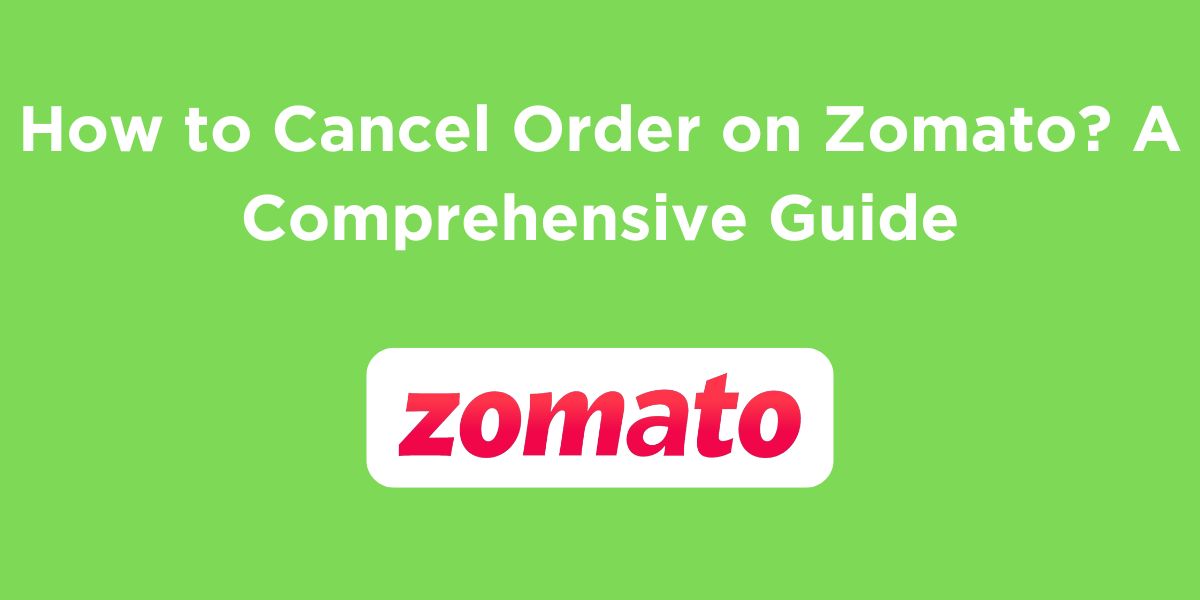Zomato is a popular online food ordering and delivery platform in India. It allows users to order food from a wide variety of restaurants and have it delivered to their doorstep. Sometimes, you may need to cancel your Zomato order due to various reasons, such as a change of plans, an incorrect order, or dissatisfaction with the restaurant. But the biggest issue is how to cancel order on Zomato? In this blog post, we will guide you through the step-by-step process of cancelling your Zomato order in 2024.
What is Zomato?
Before sharing the process of how to cancel order on Zomato, let us understand what Zomato is.
Zomato is an Indian online food ordering and delivery platform. It was founded in 2008 and has since grown to become one of the leading food delivery apps in the country. Zomato allows users to browse through menus of various restaurants, place orders online, and have their food delivered to their homes or offices. Zomato also provides restaurant reviews, ratings, and photos to help users make informed choices.
How to Cancel Order on Zomato?
If you are also looking for the solution to the question: how to cancel order on Zomato? Then, here is a step-by-step process for you.
Step 1: Open the Zomato app
The first step to cancelling your Zomato order is to open the Zomato app on your smartphone.
Step 2: Go to your orders
Once you have opened the app, tap on the “Orders” tab located at the bottom of the screen.
Step 3: Find the order you want to cancel
In the “Orders” tab, you will see a list of your recent orders. Find the order that you want to cancel and tap on it.
Step 4: Tap on “Cancel Order”
On the order details page, you will see a button labelled “Cancel Order”. Tap on this button to proceed with the cancellation.
Step 5: Confirm cancellation
Zomato will ask you to confirm your cancellation. Tap on “Confirm” to proceed.
Step 6: Reasons for cancellation (optional)
Zomato may ask you to provide a reason for your cancellation. This is optional, but it can help them improve their services.
Step 7: Cancellation successful
Once you have confirmed your cancellation, Zomato will display a message confirming that your order has been cancelled successfully.
Cancelling Order on Zomato: Policy & Charges
Zomato typically charges a 100% cancellation fee when the restaurant has already started preparing your food. This means that if you cancel your order after the restaurant has begun cooking, you may be charged the full amount of the order.
Here are some reasons why Zomato implemented this policy:
- Restaurant Costs: Restaurants often incur costs in preparing food, such as purchasing ingredients, labor, and overhead expenses. When an order is canceled after preparation has begun, these costs are typically non-recoverable.
- Food Waste: Canceled orders can lead to food waste, which can be costly for both restaurants and the environment.
- Fairness to Restaurants: Zomato likely aims to ensure fair compensation for restaurants, especially for orders that have been prepared.
However, it’s important to note that Zomato’s cancellation fee policy may vary depending on the restaurant, the specific circumstances of the order, and the applicable local laws. If you have concerns about a cancellation fee, it’s recommended to contact Zomato’s customer support for more information.
To avoid cancellation fees, it’s best to carefully review your order before confirming it and to cancel as soon as possible if you need to make changes.
Read More: How to Change Language in Google? 3 Working Methods
Wrapping Up
That was all about how to cancel order on Zomato. Cancelling your Zomato order is a simple process that can be completed in a few steps. By following the instructions provided in this blog post, you can easily cancel your order and avoid any unnecessary charges.
FAQs About Cancelling Order on Zomato
Can I cancel my Zomato order after it has been dispatched?
Yes, you can usually cancel your Zomato order even after it has been dispatched. However, you may be charged a cancellation fee if the restaurant has already started preparing your food.
How long does it take for Zomato to process my cancellation?
Zomato typically processes cancellations within a few minutes. However, it may take longer if the restaurant has already started preparing your food.
What happens to my refund after I cancel my Zomato order?
Zomato will usually refund your money to the original payment method within a few days. However, the exact refund time may vary depending on your bank’s processing time.
Can I cancel my Zomato subscription?
Yes, you can cancel your Zomato subscription at any time. To cancel your subscription, go to your account settings and tap on “Manage Subscription”. From there, you can choose to cancel your subscription.
What should I do if I have trouble cancelling my Zomato order?
If you are having trouble cancelling your Zomato order, you can contact Zomato’s customer support for assistance.