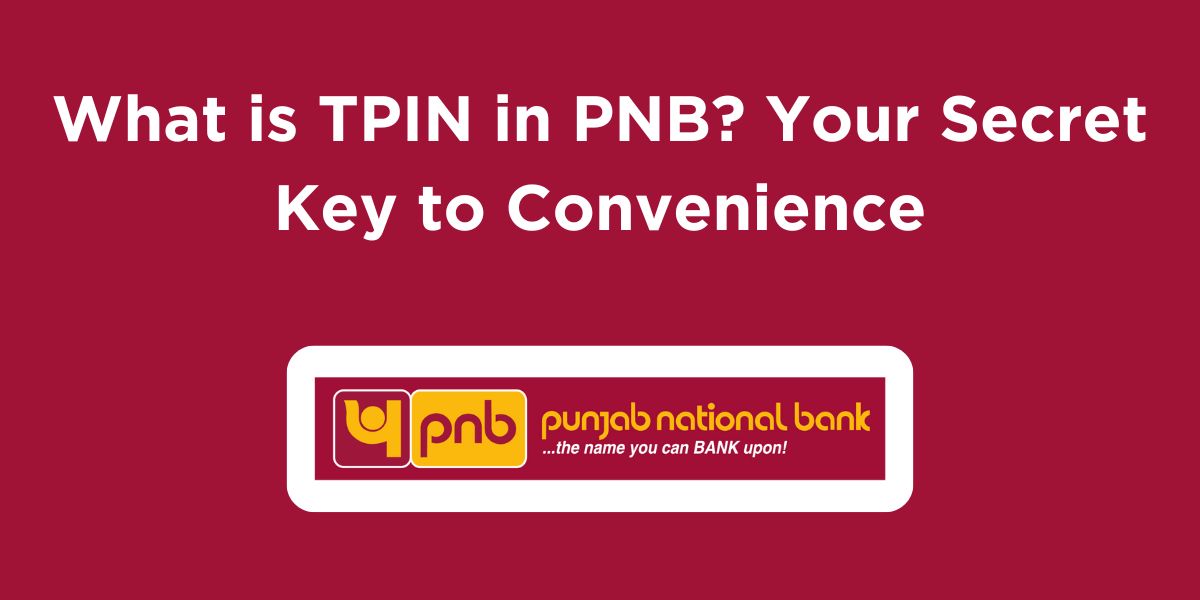If you are on a constant search for what is TPIN in PNB, then your search ends here. TPIN, or Transaction PIN, is a crucial security feature provided by Punjab National Bank (PNB) to safeguard your online and phone banking transactions. Additionally, it acts as a unique password, protecting your sensitive financial information from unauthorized access. In this comprehensive guide, we’ll delve into the intricacies of TPIN, its importance, and how to effectively utilize it for your PNB banking needs.
Understanding TPIN: What Does It Mean?
Before discussing what is TPIN in PNB, let us understand what TPIN means in PNB.
A TPIN is a four-digit numeric code that you create and use to authenticate your identity during various PNB banking transactions. Moreover, it serves as an extra layer of security, complementing your existing login credentials. By entering your TPIN, you confirm that it’s indeed you accessing your account, reducing the risk of fraudulent activities.
Importance of TPIN
TPIN plays a pivotal role in ensuring the security of your PNB account. Here’s why it’s essential:
- Protection against Unauthorized Access: TPIN acts as a barrier against unauthorized individuals who may attempt to gain access to your account using your login credentials.
- Enhanced Transaction Security: Every time you perform a transaction using your TPIN, you add an extra layer of verification, making it more difficult for hackers to intercept or manipulate your financial data.
- Peace of Mind: Knowing that you have a TPIN in place can provide you with greater peace of mind and confidence in the security of your PNB account.
How to Obtain a TPIN in PNB?
To obtain a TPIN, you can follow these simple steps:
- Visit a PNB Branch: Head to your nearest PNB branch and request a TPIN generation form.
- Fill out the Form: Provide the necessary details as instructed on the form.
- Submit the Form: Hand over the completed form to the bank official.
- Receive Your TPIN: Once your request is processed, you’ll receive your TPIN. Keep it confidential and avoid sharing it with anyone.
Using TPIN for PNB Services
TPIN is required for various PNB banking services, including:
- Internet Banking: Access your PNB account online and perform transactions such as fund transfers, bill payments, and balance inquiries.
- Mobile Banking: Using the PNB mobile app to manage your account and conduct transactions on the go.
- Phone Banking: Calling PNB’s customer care number to perform banking tasks over the phone.
TPIN Security Tips
- Choose a Strong TPIN: Avoid using easily guessable combinations like birthdays or consecutive numbers.
- Keep Your TPIN Confidential: Never share your TPIN with anyone, including bank officials or customer support representatives.
- Change Your TPIN Regularly: Update your TPIN periodically to enhance security.
- Beware of Phishing Attempts: Be cautious of emails or phone calls requesting your TPIN. PNB will never ask for your TPIN through such channels.
Read More: How to Contact ET Money Customer Care Service?
Wrapping Up
I hope you understand what is TPIN in PNB. Undoubtedly, TPIN is an indispensable security feature offered by PNB to safeguard your online and phone banking transactions. By understanding the importance of TPIN and following the guidelines for obtaining and using it, you can significantly enhance the security of your PNB account and enjoy peace of mind while banking.
FAQs About TPIN in PNB
Can I change my TPIN online?
Yes, you can change your TPIN online through PNB’s internet banking portal or mobile app.
What should I do if I forget my TPIN?
You can visit your nearest PNB branch to reset your TPIN.
Is it safe to use TPIN for mobile banking?
Yes, using TPIN for mobile banking adds an extra layer of security to your transactions.
Can I use the same TPIN for multiple PNB accounts?
No, you need to create a separate TPIN for each PNB account you have.
How often should I change my TPIN?
It’s recommended to change your TPIN at least every three months.