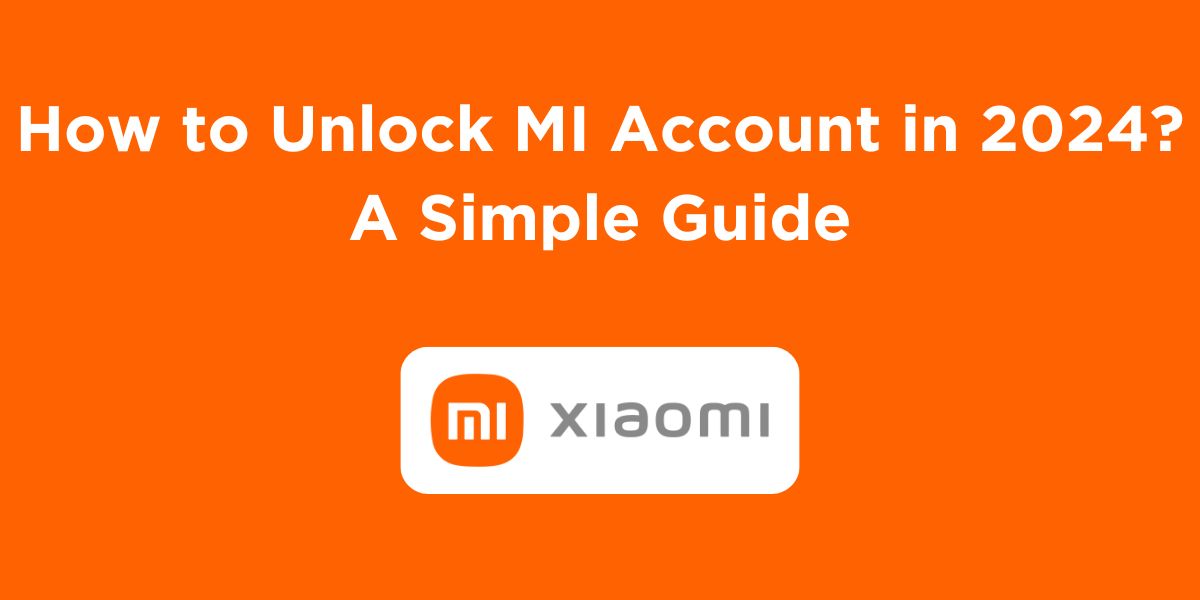An MI account, also known as a Xiaomi account, is required to access various Xiaomi services and devices. If you forget your MI account password and wish to know how to unlock MI account then you can unlock it using the methods outlined in this guide. Keep reading till the end to know the complete process.
MI Account in a Nutshell
MI Account is a user account created on Xiaomi devices or services. It serves as a central hub for accessing various Xiaomi-related features and content.
Benefits of an MI Account
- Unified Access: It provides a single login for accessing all Xiaomi devices and services, including smartphones, tablets, laptops, and IoT products.
- Cloud Storage: You can store your photos, videos, documents, and other files on Xiaomi’s cloud storage service, Mi Cloud, using your MI account.
- Theme Customization: MI accounts allow you to personalize your Xiaomi devices with various themes, wallpapers, and app icons.
- App Sync: You can sync your apps and app data across multiple Xiaomi devices using your MI account.
- Mi Community: You can join the Mi Community forum to interact with other Xiaomi users, share experiences, and get support.
- Device Management: Your MI account is essential for managing your Xiaomi devices, such as finding a lost device, remotely locking it, or wiping its data.
- Xiaomi Ecosystem: It provides access to a wide range of Xiaomi products and services, including Mi Pay, Mi Fit, and Mi Music.
In essence, an MI account acts as a gateway to the entire Xiaomi ecosystem, offering a seamless and personalized experience across all Xiaomi devices and services.
Why Is Your MI Account Locked?
Before diving into how to unlock your MI account, it’s essential to understand why your account might be locked in the first place. Here are the common reasons:
1. Forgotten Account Password
If you’ve forgotten the password for your MI account, it could result in your account being locked after multiple unsuccessful login attempts.
2. Incorrect Login Attempts
If someone tries to log into your MI account with incorrect credentials multiple times, the system will lock the account to protect your information.
3. Suspicious Activity
In cases of suspicious or unusual activity, Xiaomi might lock your account as a security measure. This could include logging in from a new device or a different location.
4. Violation of Terms and Conditions
Xiaomi has certain policies and terms of service, and violating them could lead to your MI account being temporarily or permanently locked.
5. Account Inactivity
If your account remains inactive for an extended period, there’s a chance it could be locked or deactivated.
How to Unlock MI Account in 2024?
If your MI account is locked, don’t panic. There are several methods to recover or unlock it. Here’s a step-by-step guide to help you regain access to your MI account in 2024:
Method 1: Unlock MI Account via Forgotten Password
One of the most common reasons for a locked MI account is forgetting the password. Luckily, Xiaomi provides a straightforward way to reset your password.
Step-by-step guide:
- Go to the MI Account Login Page:
- Open a browser and go to the official MI account login page: https://account.xiaomi.com.
- Click on ‘Forgot Password’:
- Below the password field, click on ‘Forgot password?’. This will take you to a password recovery page.
- Enter Your Registered Email or Phone Number:
- On the recovery page, enter the email address or phone number associated with your MI account.
- Choose Recovery Method:
- Xiaomi will send a recovery link or code to your registered email or phone number. Choose your preferred method (email or SMS) and click ‘Send’.
- Reset Your Password:
- Check your inbox or messages for the verification code or reset link.
- If it’s an email, click the link provided in the email.
- If it’s an SMS, enter the OTP in the provided field.
- Once verified, you can create a new password.
- Log In with New Password:
- After resetting your password, log in to your MI account using the new password.
Method 2: Unlock MI Account Using Phone Number Verification
If you are unable to unlock your MI account using the forgotten password method, you can use your phone number for verification. This is especially useful if you’ve recently changed your password or are unable to receive emails.
Step-by-step guide:
- Go to the MI Account Login Page:
- Open the MI login page on your device or browser: https://account.xiaomi.com.
- Enter Your MI Account Details:
- Enter your email or phone number associated with the MI account.
- Select Phone Number Verification:
- If you’ve enabled phone number verification, you will receive an OTP (One-Time Password) on your registered mobile number.
- Enter the OTP:
- Enter the OTP received on your phone into the required field on the MI account login page.
- Reset Your Password (Optional):
- Once your phone number is verified, you may be prompted to reset your password for added security.
- Log In with New Password:
- After verification and password reset (if needed), you should be able to log into your MI account.
Method 3: Unlock MI Account via Account Recovery Support
If you are still unable to unlock your MI account using the above methods, you can contact Xiaomi Support for help. They will guide you through the recovery process, which may involve verifying your identity.
Step-by-step guide:
- Contact Xiaomi Customer Support:
- Visit the official Xiaomi support page: https://support.mi.com or call the customer support number for your country.
- Select ‘Account Recovery’ or ‘Account Locked’ from the available options.
- Provide Your Details:
- You’ll need to provide information like your account details (email, phone number) and possibly other identity verification information such as your device IMEI number or purchase details.
- Follow the Instructions:
- Xiaomi support may ask you to submit documents or additional information to verify your identity. Once verified, they will help you regain access to your MI account.
- Wait for Response:
- After submitting the required information, Xiaomi support will process your request and send you instructions on how to unlock your account.
How to Unlock MI Account Without Password?
Here is a step-by-step guide on how to unlock MI account without password:
- Visit the Mi Account Recovery Page: Go to the official Mi Account recovery page.
- Choose Recovery Method: Select the appropriate recovery method based on your registered information (e.g., phone number, email, security question).
- Provide Required Information: Enter the requested details and follow the on-screen instructions.
- Verify Identity: You may be asked to verify your identity through additional steps, such as answering security questions or providing proof of ownership.
- Reset Password: Once your identity is verified, you’ll be able to reset your Mi account password.
Things to Keep in Mind
- If you have enabled two-factor authentication on your MI account, you will need to enter a verification code from your authenticator app in addition to the password.
- If you cannot remember your registered email or phone number, you may need to contact Xiaomi customer support for assistance.
What to Do if Your MI Account is Locked for Suspicious Activity?
If your MI account is locked due to suspicious activity, such as logging in from an unknown device or location, Xiaomi has stringent measures to ensure the safety of your account. Here’s what you should do:
1. Verify Your Identity
Xiaomi may ask you to verify your identity before unlocking the account. This could include:
- Phone number verification
- Email verification
- Verification via your linked Xiaomi device
2. Reset Your Password
If you suspect that someone may have accessed your account, it’s important to reset your password immediately. This prevents unauthorized users from accessing your account.
3. Enable Two-Factor Authentication (2FA)
For added security, enable Two-Factor Authentication (2FA) on your MI account. This adds an extra layer of protection by requiring a code sent to your registered phone number or email whenever you log in.
4. Check Account Activity
Once your account is unlocked, review your account activity for any unauthorized actions, such as changes to account details or app downloads. If you notice anything suspicious, report it to Xiaomi support.
Tips to Avoid MI Account Lock in the Future
Once your MI account is unlocked, here are some tips to avoid future lockouts:
1. Use a Strong Password
Make sure you use a strong and unique password for your MI account to prevent unauthorized access.
2. Enable Two-Factor Authentication (2FA)
Activate two-factor authentication for an added layer of security. This will make it much harder for anyone to gain unauthorized access to your account.
3. Keep Your Account Information Updated
Ensure your email and phone number are always updated in your MI account settings. This makes account recovery easier in case your account gets locked.
4. Avoid Multiple Incorrect Login Attempts
To prevent your account from being temporarily locked due to multiple failed login attempts, ensure that you remember your password. If you forget it, use the recovery methods outlined earlier.
5. Regularly Monitor Your Account
Keep an eye on your account for any unusual activity. If you notice anything suspicious, change your password immediately and contact Xiaomi support.
Read More: How to Close IndusInd Credit Card in 2024? A Step-by-Step Process
Wrapping Up
I hope you enjoyed how to Unlock MI Account and understood everything about it. If you have forgotten your MI account password or it has been locked, you can easily unlock it by following the steps above. You can use your registered phone number, email address, or security question to reset your password.
FAQs About Unlocking MI Account
What should I do if I don’t have access to my registered phone number or email address?
If you don’t have access to your registered phone number or email address, you can try contacting Xiaomi customer support for assistance.
How long does it take to receive the verification code?
The verification code should be sent to your registered phone number or email address within a few minutes.
Can I use a different phone number or email address to unlock my MI account?
No, you can only use your registered phone number or email address to unlock your MI account.
What should I do if I don’t remember the answer to my security question?
If you don’t remember the answer to your security question, you can try contacting Xiaomi customer support for assistance.
Can I unlock my MI account without providing any additional information?
No, you will need to provide your registered phone number, and email address, or answer your security question to unlock your MI account.