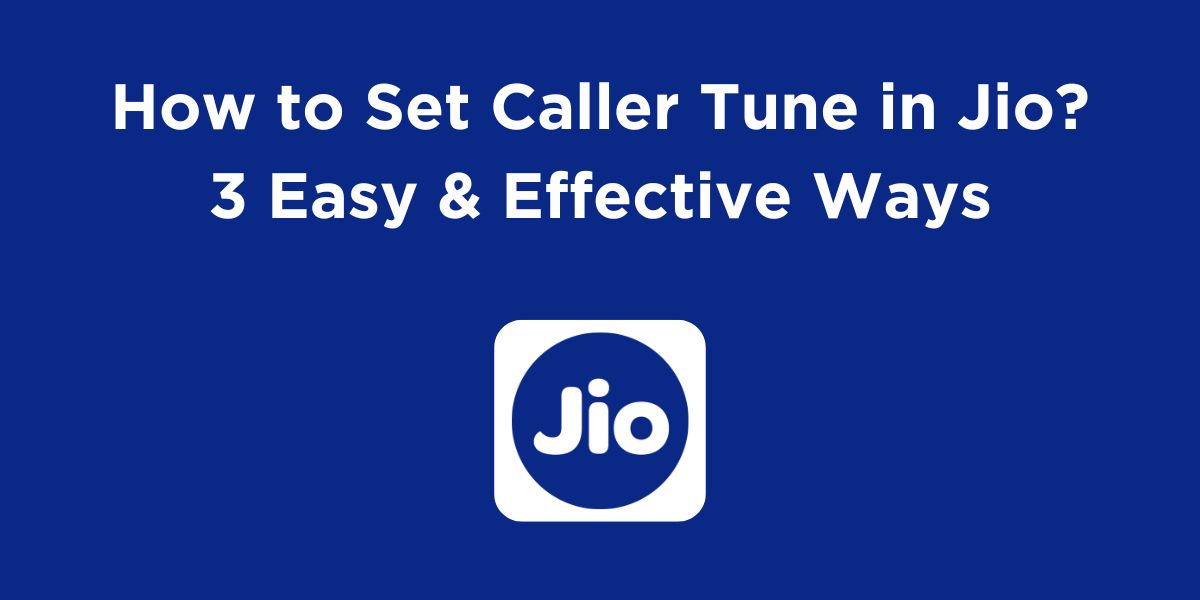Setting a caller tune on your Jio number is a fun and personalized way to make your incoming calls more memorable. It’s a simple process that can be done in a few easy steps. However, not everyone knows how to set caller tune in Jio. In this guide, we’ll explore the different methods you can use to set your Jio caller tune in 2024.
What is a Caller Tune?
A caller tune is the music or audio that plays for someone when they call you, instead of the typical ringback tone (the sound of the phone ringing). You can choose from various songs, soundtracks, or even special messages as your caller tune. It’s a great way to personalize the caller experience and entertain your contacts while they wait for you to pick up the phone.
Jio provides an easy and convenient way to activate and manage caller tunes through its JioTunes service.
Why Set a Caller Tune in Jio?
There are many reasons why you may want to set a caller tune on your Jio number:
- Personalization: Customize your callers’ experience with your favorite songs, music, or a personalized message.
- Entertaining Callers: Rather than the typical ringing sound, your friends and family can listen to a song while waiting for you to answer.
- Branding: Many businesses use caller tunes as a marketing tool, promoting their brand, advertisements, or promotional content.
The JioTunes service gives you access to a large catalog of songs across various genres, including Bollywood, regional, international, and more.
How to Set a Caller Tune in Jio?
Setting a caller tune in Jio is a straightforward process. You can do it via multiple methods, such as using the MyJio app, USSD codes, or the JioTunes website. Let’s look at the detailed steps for each method.
Setting Caller Tune in Jio
Here are the three working ways on how to set caller tune in Jio:
Method 1: Using the MyJio App
Let us understand setting caller tune in Jio using the MyJio App:
- Download and Install the MyJio App: If you haven’t already, download the MyJio app from the Google Play Store or Apple App Store.
- Log in to Your Account: Enter your Jio number and password to log in to your Jio account.
- Navigate to the “Manage Services” Section: Look for the “Manage Services” or similar option in the app’s menu.
- Select “Caller Tune”: Choose the “Caller Tune” option from the list of available services.
- Choose a Caller Tune: Browse through the available caller tunes or search for specific songs or genres.
- Set as Caller Tune: Once you’ve selected a caller tune, click on the “Set as Caller Tune” button to apply it to your number.
Method 2: Using Jio.com
Here is a step-by-step guide on setting caller tune in Jio using Jio’s official website:
- Visit the Jio Website: Open your web browser and go to the Jio website (www.jio.com).
- Log in to Your Account: Enter your Jio number and password to log in to your Jio account.
- Navigate to the “Manage Services” Section: Look for the “Manage Services” or similar option on the website.
- Select “Caller Tune”: Choose the “Caller Tune” option from the list of available services.
- Choose a Caller Tune: Browse through the available caller tunes or search for specific songs or genres.
- Set as Caller Tune: Once you’ve selected a caller tune, click on the “Set as Caller Tune” button to apply it to your number.
Method 3: Using USSD Codes
Now unveiling the last method for setting caller tune in Jio using USSD codes:
- Dial the USSD Code: Open your Jio phone’s dialer and enter the USSD code *6767#.
- Follow the Instructions: The USSD menu will appear on your screen. Follow the on-screen instructions to select a caller tune.
- Choose a Caller Tune: Browse through the available caller tunes or search for specific songs or genres.
- Confirm Your Selection: Once you’ve selected a caller tune, confirm your choice by following the instructions.
Why Set a Caller Tune?
Setting a caller tune on your Jio number can add a personal touch to your incoming calls, making them more memorable and enjoyable for both you and your callers. Here are some reasons why you might want to consider setting a caller tune:
- Personalization: A caller tune allows you to express your personality or preferences through music. It can be a reflection of your interests, hobbies, or mood.
- Recognition: A unique caller tune can make your number more recognizable to your contacts, especially if you have a lot of incoming calls.
- Fun and Entertainment: Setting a fun or catchy tune can add a touch of entertainment to your calls and brighten your day.
- Brand Recognition: If you’re a business owner, using a branded caller tune can help you promote your company and make a positive impression on potential customers.
- Customer Service: For businesses, a personalized caller tune can improve customer satisfaction and create a more welcoming atmosphere.
Benefits of Using a Caller Tune on Jio
Setting a caller tune on your Jio number can offer several benefits, including:
- Enhanced User Experience: A caller tune can make your incoming calls more enjoyable and personalized.
- Increased Brand Awareness: For businesses, a branded caller tune can help increase brand recognition and recall.
- Improved Customer Satisfaction: A personalized caller tune can create a more positive impression on your callers and improve customer satisfaction.
- Stand Out from the Crowd: A unique caller tune can help you stand out from the crowd and make your number more memorable.
- Easy to Set Up: Setting a caller tune on Jio is a simple and straightforward process that can be done in a few easy steps.
By setting a caller tune on your Jio number, you can add a personal touch to your incoming calls and enjoy the benefits it offers.
How to Change or Remove Your Jio Caller Tune?
If you ever want to change your Jio caller tune or remove it entirely, the process is simple and hassle-free. Here are your options:
Change Your Caller Tune Using MyJio App
- Open the MyJio App: Launch the MyJio app and go to the JioTunes section.
- Browse or Search for a New Song: You can either browse through available songs or search for a new song you want to set as your caller tune.
- Select the Song: Once you find the song, click on it and select the Set as Caller Tune option to change your current tune.
Remove Your Caller Tune Using USSD Code
If you want to remove your caller tune entirely and revert to the default ringing sound, simply dial *567# and choose the option to deactivate JioTunes. This will remove the current caller tune from your number.
JioTunes Subscription Charges
While the JioTunes service is free for the first 30 days of activation, it typically requires a subscription thereafter. Here are the details of the subscription charges:
- Free Trial: The first 30 days of using JioTunes are free, allowing you to enjoy the service without any cost.
- Subscription Fee: After the free trial period ends, you will be charged a nominal monthly subscription fee. The standard charges for JioTunes are approximately ₹49 per month. However, these charges can change, so it’s a good idea to check the latest prices through the MyJio app or Jio website.
Troubleshooting Common JioTunes Issues
Although JioTunes is a reliable service, you may occasionally face issues. Here’s how to resolve them:
- Song Not Playing: If your caller tune is not working, check if your subscription is active. You can also try reactivating your caller tune through the MyJio app or USSD codes.
- Unable to Set or Change Tune: Ensure that your Jio number is active and that you have a stable internet connection (if using the app). If issues persist, try restarting your device or contacting Jio customer care.
- Subscription Expiry: If you’re no longer able to access the service after 30 days, make sure to renew your subscription by paying the required fee.
Read More: When Will iOS 18 Be Released?
Wrapping Up
I hope you gained a significant understanding of how to set caller tune in Jio through the detailed guide we shared above. Setting a caller tune in Jio is an exciting way to personalize your mobile experience and entertain your callers. Whether you’re using the MyJio app, USSD codes, or the JioTunes website, the process is simple and user-friendly. With a vast collection of songs across various genres and languages, you’re sure to find a perfect tune that suits your personality or mood.
Remember to check the subscription fees after the 30-day free trial and enjoy the benefits of having your favorite songs as your caller tune. Keep in mind the troubleshooting tips and reach out to Jio customer care if you encounter any problems.
FAQs About Setting Caller Tune in Jio
Can I set a custom song as my caller tune?
Yes, Jio offers a wide range of caller tunes, including popular songs and custom options.
How much does it cost to set a caller tune on Jio?
The cost of setting a caller tune on Jio may vary depending on the specific caller tune you choose.
Can I change my caller tune frequently?
Yes, you can change your caller tune as often as you like.
Can I disable my caller tune temporarily?
Yes, you can temporarily disable your caller tune by following the instructions provided by Jio.
How can I check my current caller tune?
You can check your current caller tune by accessing the “Caller Tune” section in the MyJio app or on the Jio website.