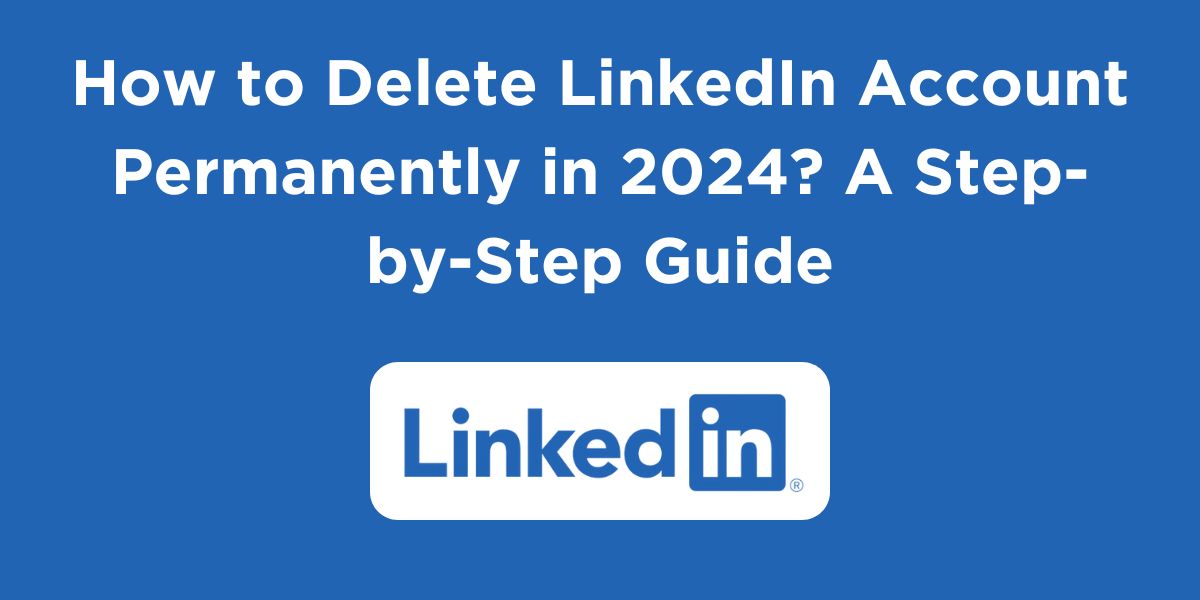LinkedIn is a popular professional networking platform that can be a valuable tool for job seekers and professionals. However, there may come a time when you want to delete your LinkedIn account. If you are sure that you want to delete your account, and don’t know how to delete LinkedIn account then, in this blog post will walk you through the steps on how to do so.
This could be due to privacy concerns, a change in career goals, or simply because you no longer find the platform useful. Deleting your LinkedIn account is a permanent decision, so it is important to weigh the pros and cons carefully before taking this step.
What is LinkedIn?
Before discussing how to delete LinkedIn account, let us understand what LinkedIn is and what are its key features and benefits.
LinkedIn is a professional networking platform designed to help individuals and businesses connect, share information, and build relationships. It’s essentially a digital resume and professional directory, where you can showcase your skills, experience, and career goals.
Key Features of LinkedIn
- Profile Creation: You can create a detailed profile that includes your work history, education, skills, recommendations, and endorsements.
- Networking: Connect with professionals in your industry or field, join groups, and participate in discussions.
- Job Search: LinkedIn is a popular platform for job seekers. You can search for job openings, apply directly to companies, and connect with recruiters.
- Content Sharing: Share articles, blog posts, and other content related to your industry.
- Messaging: Communicate directly with other LinkedIn users.
- Groups: Join groups based on interests, industries, or locations to connect with like-minded professionals.
- Company Pages: Businesses can create company pages to showcase their brand, products, and services.
- LinkedIn Learning: Access online courses and tutorials on various topics.
Benefits of Using LinkedIn
- Professional Networking: Connect with professionals in your industry and build relationships.
- Job Search: Find job opportunities, apply directly to companies, and connect with recruiters.
- Career Advancement: Showcase your skills and experience to potential employers.
- Industry Insights: Stay updated on industry trends and news.
- Learning and Development: Access online courses and tutorials through LinkedIn Learning.
- Business Development: Generate leads, build brand awareness, and connect with potential clients.
- Personal Branding: Create a strong online presence and establish yourself as an expert in your field.
In essence, LinkedIn is a valuable tool for anyone looking to advance their career, build professional relationships, and stay connected with their industry. By effectively utilizing its features, you can enhance your professional network and achieve your career goals.
Steps on How to Delete LinkedIn Account Permanently
If you wish to know how to delete LinkedIn account permanently then you can follow these steps:
- Log in to your LinkedIn account.
- Click on the “Me” icon at the top right corner of the page.
- Select “Settings & Privacy” from the drop-down menu.
- Click on the “Account Preferences” tab.
- Scroll down to the bottom of the page and click on “Close Account.”
- Follow the instructions to confirm that you want to delete your account.
Additional Tips
- Before deleting your account, you may want to download a copy of your LinkedIn data. This can be done by clicking on the “Download your data” link under the “Account” tab.
- If you change your mind about deleting your account, you have 20 days to reactivate it. After 20 days, your account will be permanently deleted.
Read More: How to Delete Swiggy Account in 2024? A Quick and Easy Process
Wrapping Up
Deleting your LinkedIn account is a simple process that can be completed in a few minutes. However, it is important to note that this is a permanent decision. If you are unsure about whether or not you want to delete your account, you may want to consider deactivating it instead. Deactivating your account will temporarily remove your profile from search results, but you can reactivate it at any time.
FAQs About Deleting LinkedIn Account
What happens when I delete my LinkedIn account?
Your LinkedIn profile will be permanently deleted, and all of your data will be erased. You will not be able to reactivate your account or recover your data.
Can I delete my LinkedIn account without logging in?
No, you must be logged in to your LinkedIn account in order to delete it.
How long does it take to delete a LinkedIn account?
LinkedIn says that it can take up to 20 days to delete an account.
Can I recover my LinkedIn account after I delete it?
No, you cannot recover your LinkedIn account after you delete it.
What are the consequences of deleting my LinkedIn account?
If you delete your LinkedIn account, you will lose all of your connections, groups, and messages. You may also have difficulty finding new jobs or networking with other professionals.